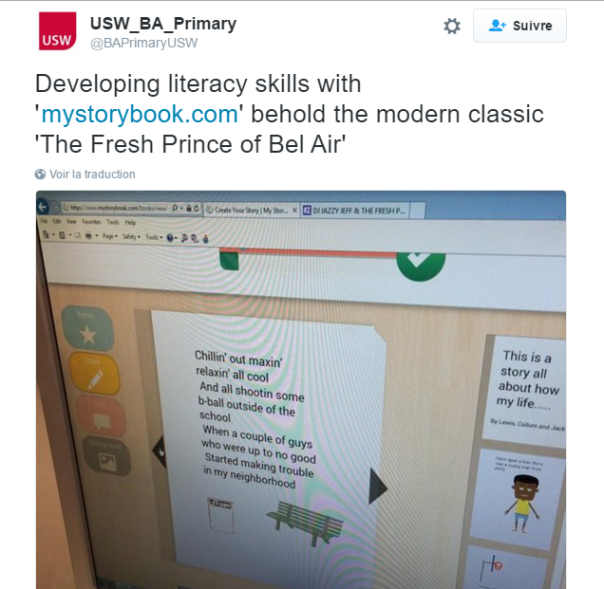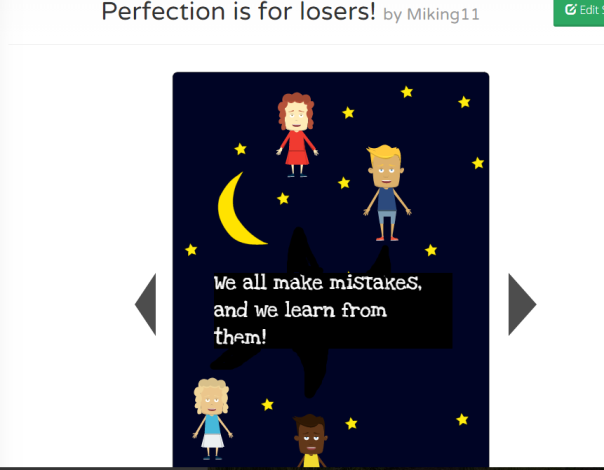What is StoryBird?
According to storybird.com:
Storybird lets anyone make visual stories in seconds. We curate artwork from illustrators and animators around the world and inspire writers of any age to turn those images into fresh stories. It’s a simple idea that has attracted millions of writers, readers, and artists to our platform. Families and friends, teachers and students, and amateurs and professionals have created more than 5 million stories—making Storybird one of the world’s largest storytelling communities.
I have recently discovered a new online social platform called Storybird. This is an awesome platform that allows students, teachers, writers and artists (basically anyone) to create and read art-inspired stories easily. People using this platform can either create stories or discover other users’ stories. The use of Storybird is quite easy to grasp. Storybird generates the pictures for you, you only have to add some text or to drag and drop words on the pictures. There are three story formats that Storybird offers to its users: Picture book, Poem and Longform book.
How does it work?
The use of Storybird is quite simple for teachers, as well as for students . Teachers have to create a page, on which they can have different groups. These groups will appear on the left side of the page. You can also create stories that your students will be able to read. These stories will be published in the class’ library. In order to give access to this class library to your students, you can either give them the class access code or create an account for them. Storybird allows educators to create a secure and safe virtual classroom because the students’ stories are not public; only teachers and classmates can view others’ stories. Teachers can also create assignments including a due date, clear instructions and media, as shown in the picture below:
This slideshow requires JavaScript.
Teachers can grade (by giving a letter or a number) their students’ stories and they can give them awards. Teachers can give rewards to the best stories of the class. Teachers can also moderate comments on their students’ stories by turning on the comment moderation. Students can also comment and read their peer’s work; this is something students would like to do, in my opinion. I like this aspect of Storybird because, by giving each other feedback, students learn how to critique others’ work.
On the top of the page, you can see some sections called Studio, Create, Read and Shop. You can have your students read imaginative stories that other users have created. Since the stories on Storybird all have been verified by the website itself, you can be sure that these stories will be appropriate for your students . In the ‘’Create’’ section, you and your students can create stories. The Studio section includes all your assignments, stories, etc.

As I mentionned above, students can create their own stories and they can publish them into the class’ library. Students can either write their story alone or in teams. Indeed, pupils can work collaboratively while writing their story (just like Googledocs).
If some parents want some hard copies of their child’s story, they can do so by using the ‘’Fundraiser’’ option. 30% of the money will go to the teacher for the classroom’s needs
How could we use Storybird in ESL classrooms?
Storybird could be integrated either at the high school level or at the elementary level. Since children like hearing stories, ESL teachers at the primary level can create stories and read them afterwards to their students. As for the teachers of higher level, they can have their students create imaginative stories on Storybird. As Stephen Davis, a middle school English teacher, mentioned, it allows students to express their abstract thoughts:
Storybird can help students bring abstract thoughts in their mind to life and adds a dynamic, digital component to traditional storyboards.Without requiring any artistic ability, students drag and drop characters and images onto a digital storyboard. Students are inspired by the themes and artwork available on Storybird: abstract thoughts and emotions students could not express easily come to the surface.A concrete visual representation of their abstract thoughts can now be transformed into wonderful writing.
I completely agree with him, because as a future ESL teacher, I think that sometimes it can be hard for students to express their thoughts since they have to use their second language to do so. Storybird can overcome this difficulty because students can easily add images, words and characters that are in conjunction with their emotions. ESL teachers at the high school level could also read a classic story (e.g. The Red Riding Hood), and then tell their students to summarize or to rewrite the story using Storybird. They can also have students guess and write the end of a novel or a movie by using this platform.
As mentioned in this article,given that you can work collaboratively on Storybird, a remote collaboration for story writing could be done between different schools around the globe. I really enjoy this idea because every student has a unique writing style and if different styles are put together, a story can simply get better and more creative.This is a great way for teachers to show their students how collaboration can be profitable in life. Doing this kind of project would also enhance students’ teamwork skills.
Another advantage of using Storybird is that the platform is completely free for teachers. Isn’t it beautiful? By using Storybird, students foster their creativity, their critical thinking and their interest in literacy. Indeed, this platform is genuinely useful in terms of having students increase their interest in writing and reading tasks. Students will become motivated to write stories using this website because it involves technology and social media. It is really encouraging for students to see their stories come to life. There are multiple reasons for teachers to use Storybird; it just makes everything more enjoyable! ESL teachers can also ask their students to write a story in the past or in the future to evaluate their understanding of these two verb tenses. In sum, teachers can use this platform either to spice up their assignments, their lessons or their evaluations. That’s great!
Finally, if you want to show your students how Storybird works, this tutorial can be really helpful.
My Experience
When I first signed up on Storybird, I really liked the platform because it was easy to use. I also think that it is easy enough to use for students who are at the primary level. As I earlier mentioned in my article, there are three available formats that you can choose for your story creation: the picture book, the poem format and the longform book. My favorite one was the picture pook that looks like this: 
The picture book was the one I prefered the most because there is a whole bunch of images you can choose from the library. Students would really enjoy using this format because it can be motivating to see their work come to reality. I don’t really like the poem format because you can only only drag and drop words on an image. I personally think it is a little bit boring as you can observe on the picture below:

The longform book is also easy and enjoyable. You just have to choose images from the platform and add text below them. Once you have finished writing your story, you can include a summary that will appear on the side of your story. You can also add tags and select a target audience. You have also the option of buying your story as an Ebook or a PDF ($2.99 each). Your longfrom book will look like this:

The fact that parents can buy their child’s books is also interesting because it can be really motivating to see their work come to reality. By seeing their story in a print copy, students can see their potential and, therefore, gain confidence in their writing skills. Some students lack of confidence when it comes to creating artsy projects because they underestimate their abilities. Storybird can solve this problem since students do not have to create their images, but only have to write their story.
I enthusiastically endorse teachers who use Storybird since I am a person who likes creative writing. In my opinion, students do not have enough opportunity to explore their creativity; this is why I would use this platform. From all the tools I have discovered so far, this is my favorite one. I think that Story Bird would greatly help students develop their interest in literacy. Students who have a hard time when it comes to doing a writing task would enjoy using Storybird. The fact that students write their own stories drawing their inspiration on a picture can be a source of motivation also.
A slight concern that I have is that students cannot fully explore their creativity since they do not have to create their picture or their image; they take it from someone else’s portfolio. I do not think that it is a big deal, but I think that Storybird should implement a way that students could add their personal images or pictures. Moreover, I don’t really like the fact that teachers can give rewards to the best story, because it can lead to a competitive atmosphere in the class.
All in all, I think that Storybird is an entertaining way to motivate students of all ages. Having your students writing such stories does not feel academic at all. Quite the opposite, they will feel like they are doing something fun. Storybird is simple and enjoyable to use; what a nice combination we have here! According to me, it is worth exploring it in language classrooms!
Alexandra Jacques
TESL – Laval University




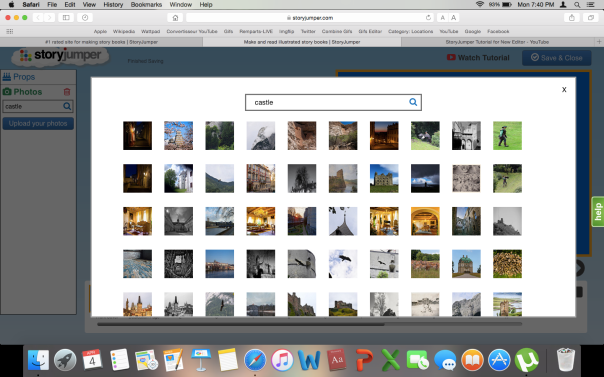
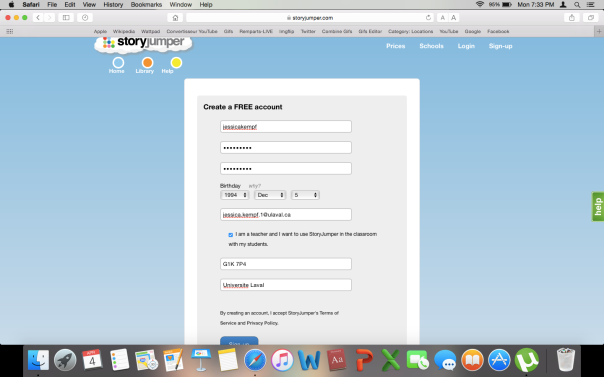
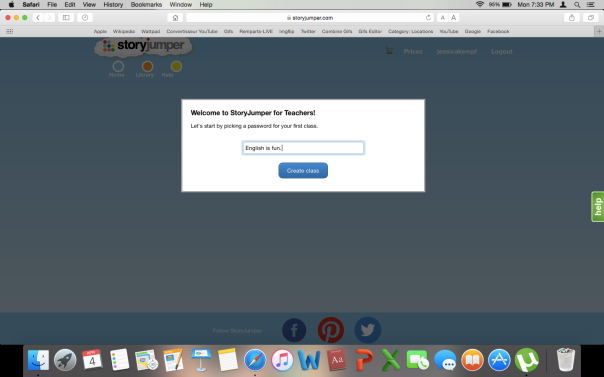
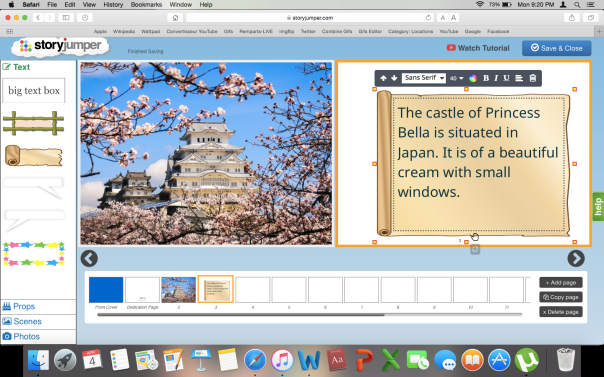


 I love this tool! It is really easy to use. It took me the time of an application download to understand how it worked. What is also great is that your work is auto-saving. However, you need to do a final saving before quitting the application.
I love this tool! It is really easy to use. It took me the time of an application download to understand how it worked. What is also great is that your work is auto-saving. However, you need to do a final saving before quitting the application.