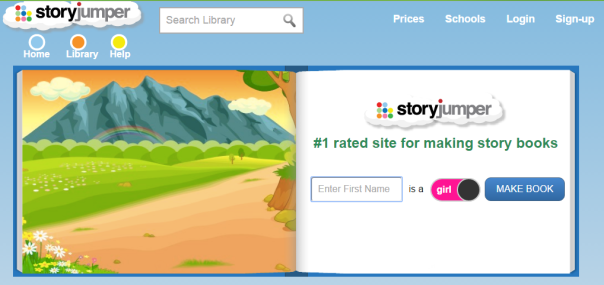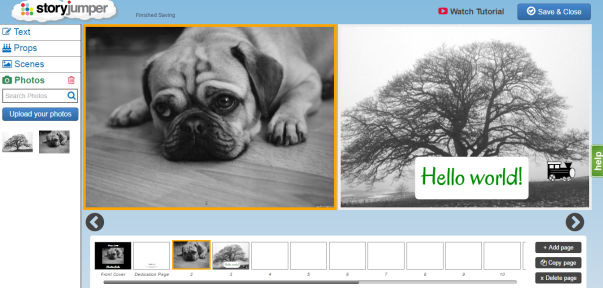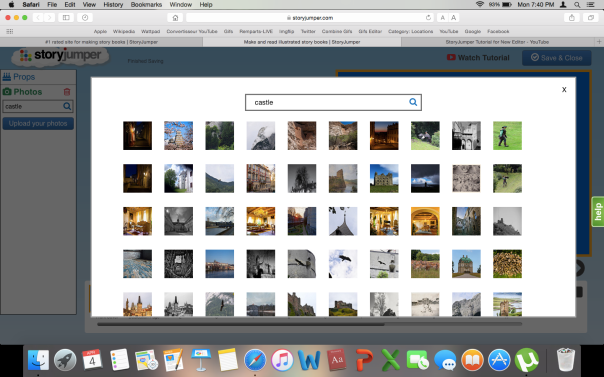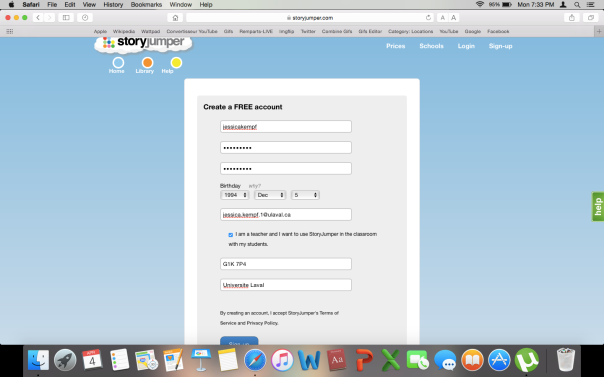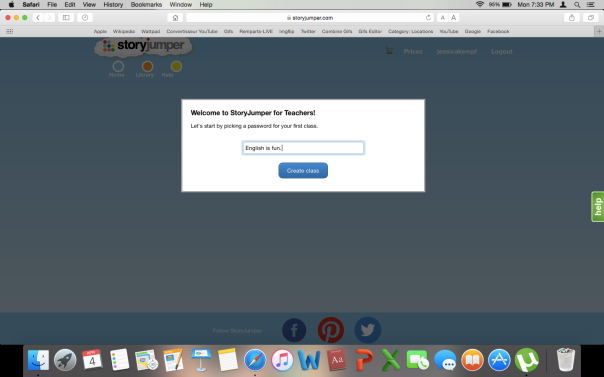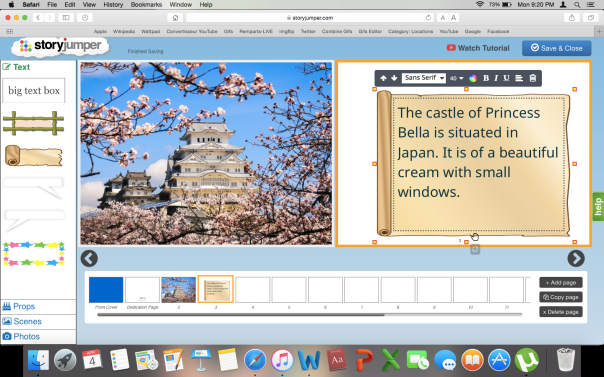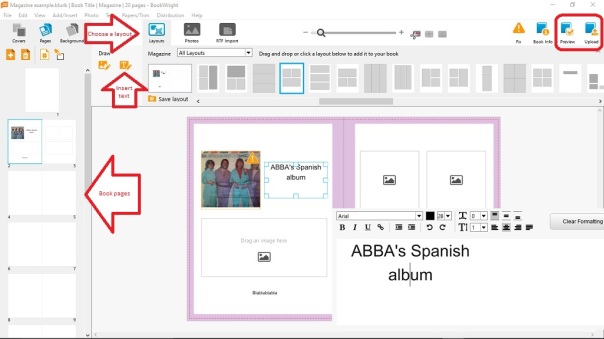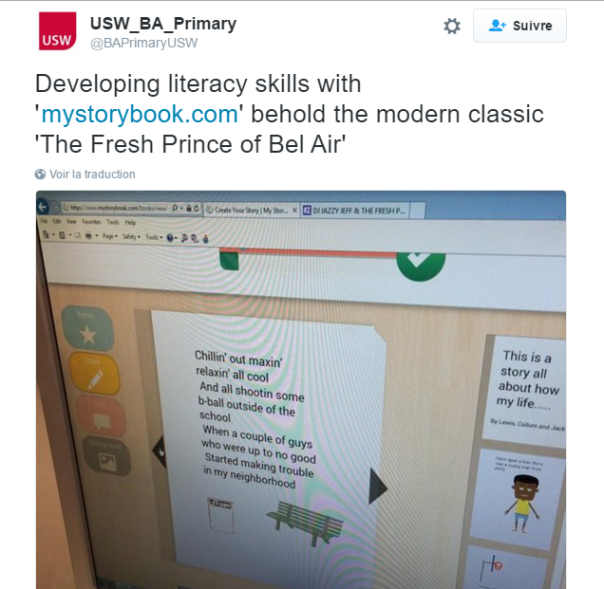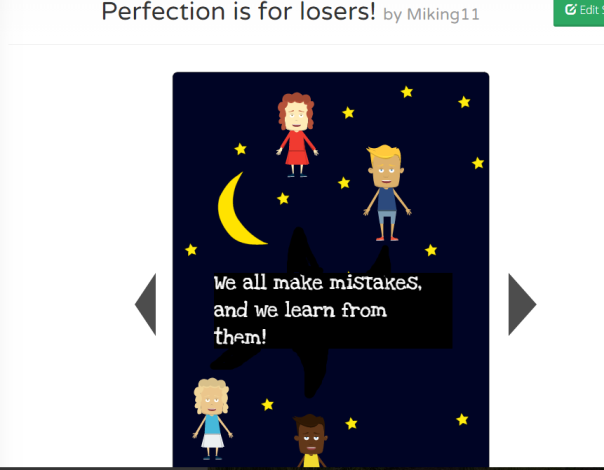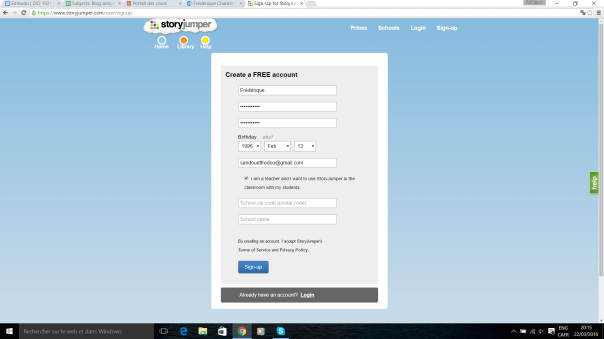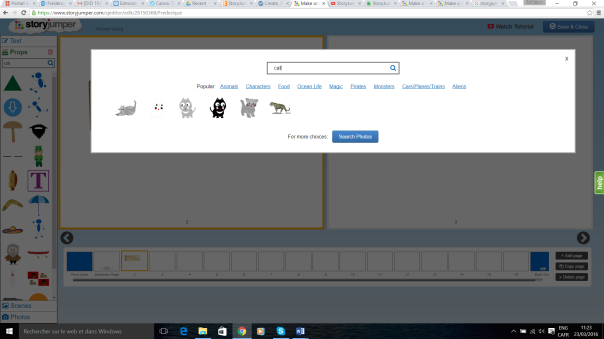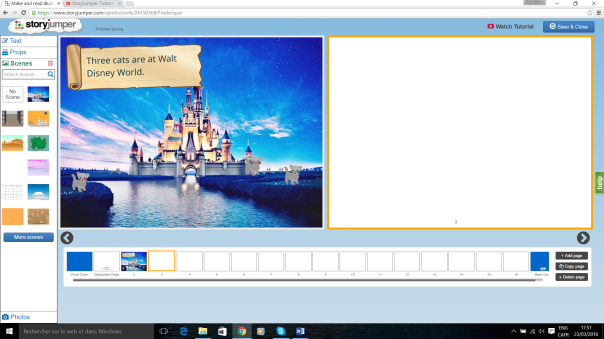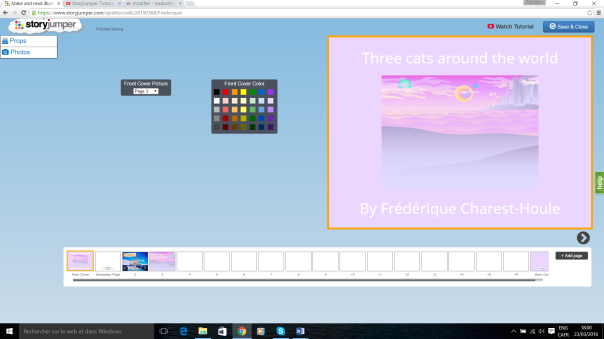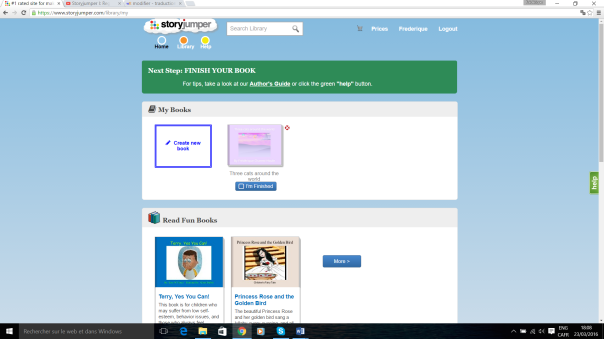Getting started
Storybird is an awesome website that allows you to use images created by artists from around word to invent stories. In order to do so, you first need to register for free on the website. You can select the reason why you use Storybird: if you are an artist, a teacher, someone who uses it for fun, etc. When registered as a teacher, you can create a classroom and add you students. This does not require an email address for the student, as ot will be a “kids account”. You can create the accounts yourself from your own account. They can also register themselves without an email address if they check “Student” when registering. If you choose to make them register by themselves, they can join your classroom with the code provided on the teacher’s account.
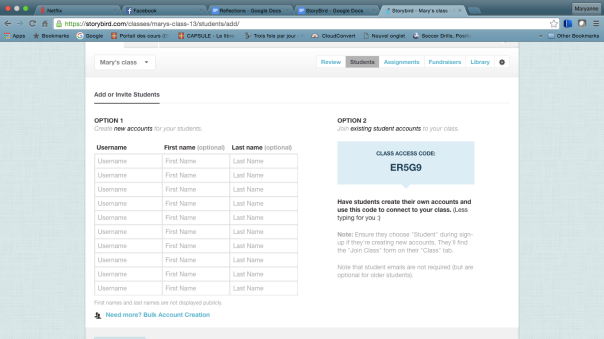
How it works
Storybird has an incredible artwork bank. It has every style of you can imagine: paint, aquarelle, pastel, pencil drawing etc. You can search something in particular through the search bar, for example : I searched “Elephant” and 101 artwork with elephants, 66 longform books, 11405 picture books and 2 people appeared. Everything was related to elephants. When you click on a picture, it opens with all the related information. On the right hand of the screen, you have the name of the artist who created it, where they are from and some information about the original artwork. You also have the option to follow the artist. Below the picture, you have the all other works from this professional. If you want to use this picture, you can click on the lighting bolt icon situated in the middle if the picture and choose what you want to do between a longform book, a picture book and a poem.
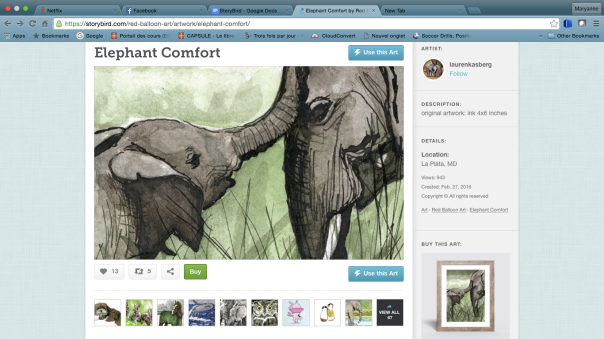
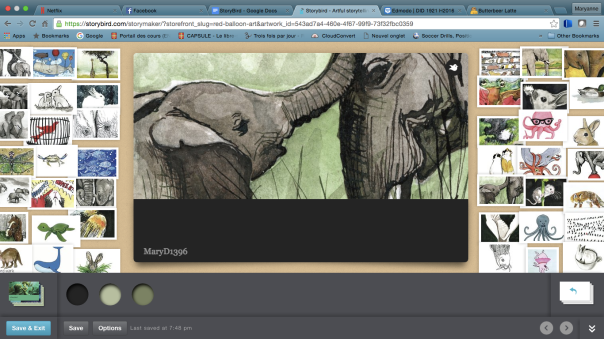
When you open the image in the creating platform, you have the cover page of your book in the center, surrounding it are all the other artworks from the artist. You can search through them by dragging them around. You can also drag any image from there to your book to change the picture or you can also do so by clicking the picture on your cover page or the icon on the top right of the picture. The longform book is more like a book with chapters where you can write long texts but add less pictures, and the picture book is where you can add pictures to every page but have less space for text. They both function the same way as described above.
For the poems, you have the picture you chose in the middle and surrounding it are random words. All you have to do to create your poem is drag to desired words on the picture. You cannot add your words. Since I found it odd not to be able to write my own words, I did some research. Here is what Storybird says about this :
“Storybird is about creative constraints. We purposefully trim away dozens of features to keep you focused and having fun as you write stories or make poems. So we don’t offer art uploads or text input for poems as a way to make the app surprising and inventive. By imposing these constraints, your brain creates connections and ideas that you otherwise wouldn’t have. And that’s cool.”
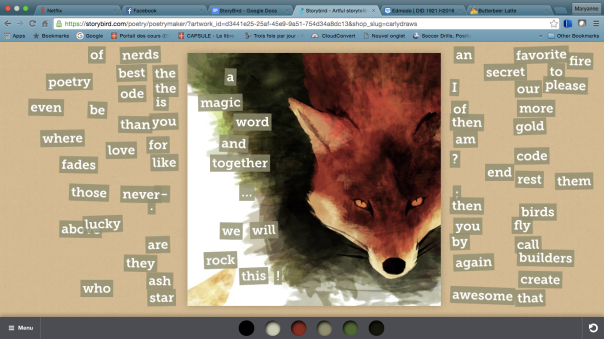 You can refresh the words you have with the icon on the bottom right but that will also change the words you have added to your picture. You can also change the picture if for whatever reason you don’t like it anymore.
You can refresh the words you have with the icon on the bottom right but that will also change the words you have added to your picture. You can also change the picture if for whatever reason you don’t like it anymore.
When you are done with your creation, you can save and quit if you didn’t finish your longform book or your picture book. You can also publish them when you are done. For poems, you can publish it privately or publicly on the website, there is no save button.
Storybird can also be used as a reading surface. You have access to every story that what publicly published, their are thousand of books and poems of any kind. you can browse them by category and read them for free. People can comment and “heart” books. The reading platform is very simple and ergonomic.
You can even get your books professionally printed. A hardcover starts at 29.99$ while a softcover is only 12.59$
While doing my research pertaining to the poems, I found the Help/FAQ page, where Storybird answers the most commonly asked questions, divided by subject, such as Memberships, making poems, Educator/students, parents, etc. This very useful page pretty much answers any question you can possibly have. It’s a very good resource for parents, teachers and students. It can also help you use Storybird to its full potential.
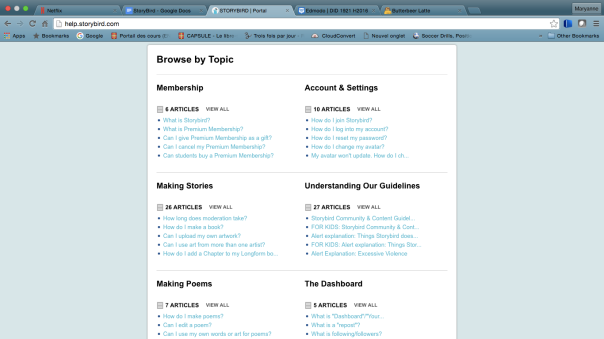
Use in ESL classroom
Storybird has so many potential, It would take me hours to write about everything you can do with it.For instance, you could do an Alphabet book with elementary school students. A picture for every letter of the alphabet and a small description of the chosen word. For example, Airplane for A, Banana’s for B, etc. For this, the Picture book would be chosen as it allows to add many pictures and short texts. It can also easily be used to teach new vocabulary in an ESL classroom for elementary school students. It could be a very interesting way to engage the students and make their vocabulary list more interesting to learn. Storybird could also be great for secondary school ESL students to do writing compositions has it can engage their creative writing. Students could choose their own pictures to write on create a story around it. The whole class could also have the same image to write on. Volunteers could then read their story aloud. It could be very interesting to see what different ideas came up. Another great project with elementary school would be create a class story book. Each student would create a story in English, at the end, they are all gathered in the same book that they could publish and print. For the reading aspect, Storybird could be used on iPads for the reading period. Students can browse a story of the “picture book” type, as they are shorter, and can quickly read them during the allowed time. While reading some teacher reviews, I found a great idea published by Diane C. on Graphite.Org, she says:
Some of my colleagues (4th grade teachers) are using it with their students. Each student has their own account. The teacher poses a challenge, students search for the artwork to meet that challenge, and then write the story.
All in all, I find Storybird to be an amazing tool to use in class, I would definitely have no problem using it. I think many awesome projects can be created that engage children’s imagination, one of their greatest tool. I find it very versatile and simple to use. I strongly recommend Storybird.





 With LitLift, teachers can get their students involved in many different ways. Teachers can ask students to write a story about anything they want or about a specific topic related to something they saw in class. Students could also show it to the class and present it when it is completed. Students could peer-review their classmates’ stories and give and receive feedback on their work to improve their writing skill. Instead of using Microsoft Word to write a text, using a platform like LitLift may play a role in students’ motivation since it is specifically made for writing texts and story. Writing a story is a task that can be done individually, but also in teams. With LiftLit, one student could be responsible to write about characters, another one about scenes, etc. or they could all brainstorm together and write everything as a group. This will enhance group work and we all know that two or more heads are better than one.
With LitLift, teachers can get their students involved in many different ways. Teachers can ask students to write a story about anything they want or about a specific topic related to something they saw in class. Students could also show it to the class and present it when it is completed. Students could peer-review their classmates’ stories and give and receive feedback on their work to improve their writing skill. Instead of using Microsoft Word to write a text, using a platform like LitLift may play a role in students’ motivation since it is specifically made for writing texts and story. Writing a story is a task that can be done individually, but also in teams. With LiftLit, one student could be responsible to write about characters, another one about scenes, etc. or they could all brainstorm together and write everything as a group. This will enhance group work and we all know that two or more heads are better than one. stories and even poetry which can be paired with illustrations from the Storybird gallery; you can have access to all published Storybird works and read them without having to log in. The pictures at the disposition of every Storybird writer are all produced by professional artists: this website hires artists to paint and draw illustrations for its users.
stories and even poetry which can be paired with illustrations from the Storybird gallery; you can have access to all published Storybird works and read them without having to log in. The pictures at the disposition of every Storybird writer are all produced by professional artists: this website hires artists to paint and draw illustrations for its users.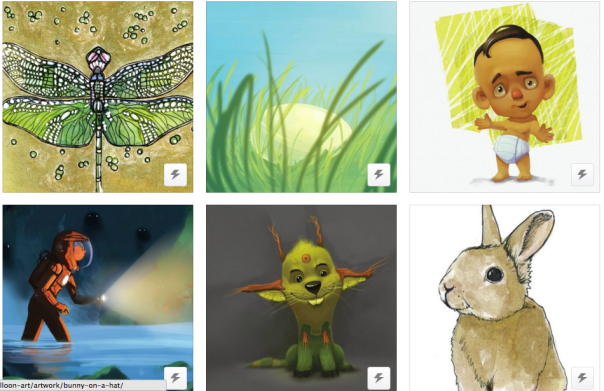
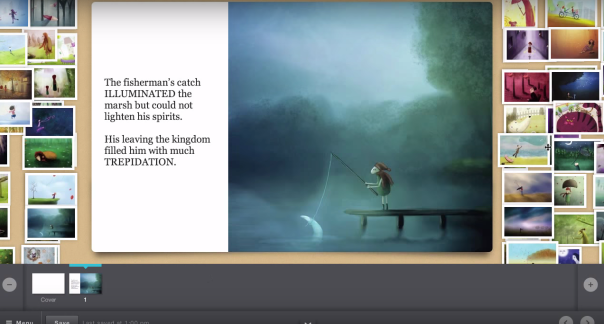
 T.P. also noted in a review about Storybird that “students did love publishing their finished work, sending links to share it with their families, and tagging stories with descriptive terms” (
T.P. also noted in a review about Storybird that “students did love publishing their finished work, sending links to share it with their families, and tagging stories with descriptive terms” (