What is Showbie?
Showbie is an online classroom management platform that works in sync with its application. It was first designed for teachers working with the new iPad classrooms, their students and even their students’ parents. With technology being more present than ever in classrooms and the growing concern for environment, the paperless classroom solution presented by Showbie is rising in popularity. It is very user friendly and available in 11 different languages (this includes English, Swedish, Chinese and French).
How does it work?
First, Showbie is fairly easily accessible as anyone with an email address can create an account as a teacher. However, it is designed for iOS (thus apple devices) and its application is not compatible with any android device. Fortunately for its users, Showbie also has a website that enables its clientele to work from a pc. While being accessible, Showbie is also user-friendly. It’s configuration is simple and refined, which makes it easy to create an account and get familiar with it in less than 15 minutes.

The first step in using this classroom management platform is to create an account. You can either set up your account as a teacher, a student or even a parent. This article will however focus on Showbie’s functions from a teacher’s point of view. After selecting “I’m a Teacher”, you have the choice to either sign up using an email or a google account. The latter is very convenient since you have access to every document in your Google Drive. When your account is set, you can create as many virtual class as you desire and invite your students to join using the class code attributed by Showbie; write it on your classroom board for example.
Now let’s take a closer look at the classroom management tools available. Once you create a classroom, the following menu appears:

As you can see, you are given a code so only those who know it can join the class. There is also the option to allow parent access. This is a great feature if you are using it with younger children because it enables parents to keep track of their child’s progress and be informed of the projects assigned, as well as of the due dates.
Posting new assignments is also simple, for the menu resembles the one for creating a new class. You also have the possibility to mark a due date and a time for each new assignment. Any work shared after the due time will be indicated as late to the teacher. Another interesting tool is the “Assignment Lock” which allows teachers to prepare, plan and modify assignments without students seeing them.
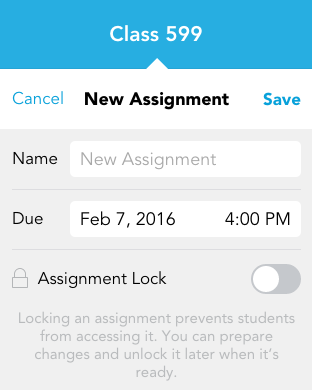
Grading is also a piece of cake with Showbie. For each posted assignment, teachers have the possibility to click on a student’s assignment folder and see what they have submitted. You can click on the work and grade it, as well as leave comments on it. The only problem I have with grading on Showbie is that you cannot leave comments on the side of paragraphs or underline the student’s mistakes directly in their document. Only the paying version of the application allows you to do that.
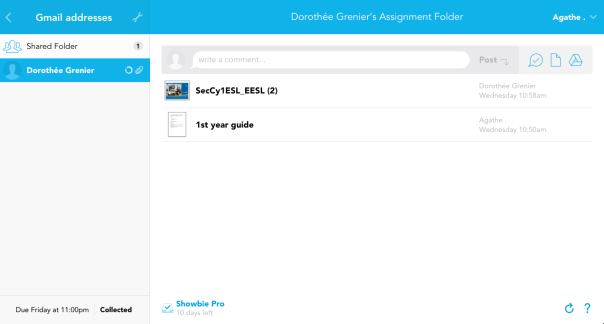
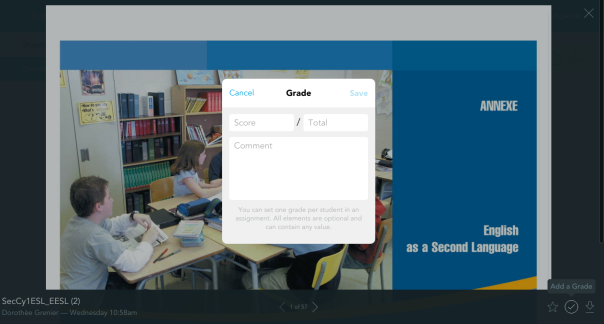
As you can see it is simple to have access to student’s files and assignments, as well as to grade them. The date and time when the assignments were submitted are also available at the right of the assignment’s name.
As Cherrie C., an elementary teacher in Atlanta GA, wrote in her positive review about Showbie:
“Teachers are able to give due dates/times for assignments, thus not allowing work to be turned in late. Work is timestamped, so that the teacher can see exactly when it was turned in to Showbie.”
Moreover, Showbie provides all the support needed by its users in many various ways. First of all, the website has a page for this purpose only. There you can directly write your question in a search bar, which will go through all the support articles of the application to help you. Otherwise you can scroll down the page and choose from teacher articles, student articles or parent articles. Another submenu also enables you to directly contact Showbie’s support team as well as to see either all of the tech or admin articles. It is simple and very convenient to use for new members.
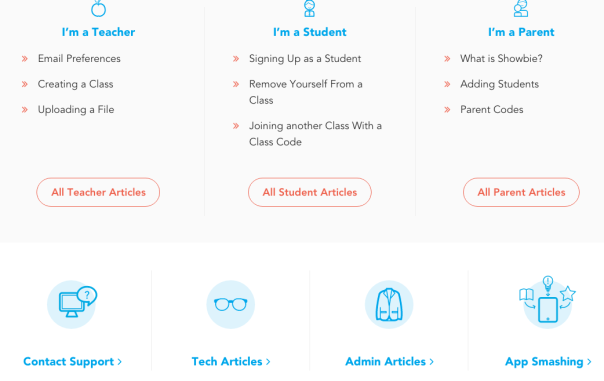
Finally, another way Showbie has developed to explain its multiple functions is through a youtube tutorial video. It is very lengthy indeed, but its description includes all the covered subjects and links the time when they are covered, as you can see below:
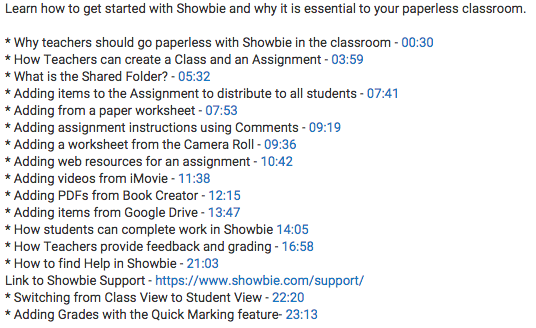
My personal experience From a Future ESL teacher Point of View
Only after using Showbie for less than half an hour, I had signed up, added two classes and created an assignment. I was astonished as to how easy it was to do all this and to get answers to any question I had about the application. Its configuration makes it effortless for teachers to manage their classrooms online. Other applications such as ENA or Omnivox require a greater knowledge about technology and have more complex features that are not mandatory for Showbie’s users. I think Showbie is perfect to use with elementary and high school students. However, I find it too simple and incomplete to use at college or university level because of it’s lacking correction features.
Showbie is a great way to reduce the quantity of paper used in ESL classrooms as teachers simply have to publish an assignment’s guidelines and instructions on the concerned classes’ forum. No need to print a hundred copies for each and every one of our students anymore. In addition, students will have access to everything they need for their English class at any moment of the day, wherever they may be. No more excuse such as “I forgot my homework at home” or “I thought it was due at midnight today, not yesterday” because everything is available on Showbie.
To conclude, I greatly recommend Showbie to every teacher, ESL or not, in elementary or high school. It is an easy tool to manage classrooms, especially those new iPad classrooms, to hand out documents and to collect assignments. It is also a great way to keep parents involved in their children’s academic lives, if you want to.